
Adalo vs Glide: Which no-code platform to pick in 2024
There are many no-code tools available on the market, but, do you know which is the best for your project? If you've been trying to find the right platform for your project, chances are you've encountered two top contenders – Glide and Adalo.
In this comparative exploration, we'll go through the strengths and weaknesses of Adalo and Glide, to help you determine the better option. While there may not be a clear-cut winner, there certainly exists a more suitable choice based on your project's specific needs.
TL;DR
Glide is an excellent choice for users who want to create a polished and professional-looking app quickly. Their templates are easy to use and can be customized to fit your needs. Glide’s pricing plans are also more economical compared to Adalo’s. Adalo offers native app development while Glide doesn’t.
What is Adalo
Adalo is an app-building software platform that allows users to build websites and applications without having to learn how to code.
This no-code platform is similar to Bubble, for example, and other no-code platforms, in that it offers a design and website host platform that also has databases, workflow actions, and integrations. Adalo can publish to Android and iOS to produce native mobile apps, which can be a real advantage.
What Is Glide
Glide is a specialized no-code/low-code platform and tool that relies on Google Sheets to fuel an app’s data. Specialized tools are those which function only with other tools.
Because Glide allows users to connect with multiple data sources, the most popular are Google Sheets, Excel, and Airtable. You will have complete control of your data in the platform’s visual interface. You can interact with your freshly created database without the use of any code, just as you would with a spreadsheet.
Overview- top features

Adalo
- Native app publishing: Publish to iOS and Android app stores.
- Advanced features: User authentication, custom APIs, in-app purchases, push notifications, complex logic, etc.
- Flexible design: Highly customizable UI with advanced design tools.
- Multiple data sources: Connect to Airtable, Google Sheets, databases, and APIs.
- Powerful automation: Use Zapier for advanced workflows and integrations.
Glide
- Spreadsheet-driven: Connect directly to Google Sheets, Excel, Airtable, etc, for data.
- Fast development: Build and launch apps in minutes with drag-and-drop interface.
- Simple UI: Pre-built layouts and limited customization options.
- Core features: User accounts, forms, galleries, maps, basic logic, etc.
- Automation triggers: Connect to tools like Zapier and Integromat through supported databases.
- Marketplace: For accessing pre-built templates and components
Scalability and performance
Adalo apps typically deliver good response times and speed thanks to their efficient architecture. As app complexity increases (lots of features, intricate logic), performance may dip. This can be mitigated through optimization techniques. Take into consideration that publishing to app stores (iOS, Android) can potentially unlock faster performance compared to PWAs.
Adalo's infrastructure is built for growth, and it can handle a growing user base. For complex or high-traffic apps, integrating Xano, a backend solution, can enhance scalability and provide custom APIs. To use advanced features and scale effectively you will require a deeper understanding of the platform.
Glide shines in rapid development and launch, and its apps run smoothly on various devices. Also, as the apps are built on Google Cloud's robust infrastructure, Glide ensures a generally stable and responsive experience. Glide natively supports limited offline functionality, which may be a consideration if your app requires consistent operation in offline or low-connectivity environments. If you need an app with offline functionality, check out our FlutterFlow services page.
With Glide's robust infrastructure, you can confidently scale your app alongside your data volume and user base, without worrying about performance bottlenecks. Glide can sync large quantities of data from Google Sheets, Excel, Airtable, and even BigQuery directly into your app. No need for complex data imports or manual wrangling. Also, Glide Tables, the platform's native spreadsheet solution, are built for scale. They handle massive datasets with ease, unlike limitations you might encounter with Airtable or AppSheet.
Customization and custom code integration
Adalo provides extensive control over UI elements, including: customizable themes, fonts, colors, and spacing. You can also create custom components for unique designs.
When it comes to custom code, Adalo allows you to inject JavaScript directly into components for custom logic and actions. You can also integrate with external APIs for expanded functionality and use their third-party plugins for additional features.
Glide supports custom CSS, which allows you to tweak layouts, fonts, colors, and animations to your content. It offers both power and flexibility, with logic-building capabilities that allow for intricate and personalized app workflows. Glide's JavaScript column focuses on specific data manipulation, and it allows you to apply conditional formatting rules. Using Javascript, you can change the appearance of data based on conditions, and make it more visually informative.
Templates and pre-built components
When it comes to the price of assets, templates, and other components, both Glide and Adalo offer a wide range of options to choose from. Glide has a big template library that can help you get your software up and running in just minutes. Their templates are beautifully designed and can be customized to fit your needs.
Adalo, on the other hand, offers a range of design options, including customizable design systems, pre-built UI components, and the ability to create custom actions and animations. In terms of quality and quantity, both platforms offer high-quality templates and pre-built components. However, Adalo may offer more customization options.
Backend capabilities
Glide uses serverless functions on GCP to handle app logic and data processing. This means no need to manage servers yourself, offering scalability and flexibility. Glide primarily stores data in Google Sheets, Excel, Airtable, and BigQuery. You can also use Glide Tables, their native spreadsheet solution, that can handle large amounts of data, which makes it very scalable.
You can build basic app logic and workflows using Glide's visual interface with conditional statements, formulas, and actions. You can use custom JavaScript code within specific data columns for advanced calculations and formatting. Also, with Zapier or Make you can connect with external APIs and databases for more complex logic and data manipulation.
Adalo's backend takes a different approach compared to Glide, they have their own custom backend infrastructure. You have the option to connect to external databases like Airtable, MySQL, and PostgreSQL. Adalo offers a visual scripting interface where you can build complex app logic and workflows using drag-and-drop actions, conditions, and variables. Adalo's backend options offer more power but require a steeper learning curve compared to Glide's logic builder.
Cross-platform support
Adalo allows you to publish your app as native for both iOS and Android app stores. This provides a truly immersive and optimized experience for users on each platform. You can also build your Adalo app as a PWA, offering access through web browsers on any device. This is handy for wider reach but might not offer the same performance and features as native apps.
Glide primarily builds web apps that run on various devices through web browsers. So, your app will be platform-agnostic, although it might lack some of the features and performance of native apps. Glide allows you to convert your Glide app into a PWA, essentially making it a website that behaves like a native app. This can offer some advantages:
- Offline access: Certain Glide features like previously loaded data and forms can work offline in a PWA, providing limited functionality even without an internet connection.
- Push notifications: PWAs can send push notifications to users' devices, similar to native apps.
- Home screen installation: Users can install the PWA on their home screens for easier access.
As an expert Glide Agency, we can help you unlock all of its possibilities. Check out our development services!
Integration and third-party tools
Adalo’s library of integrations includes popular services like Stripe, Mailchimp, Google Maps, and social media platforms. For advanced needs, Adalo allows building custom APIs and connecting to any third-party service through Zapier and its own API capabilities. Adalo's marketplace offers a growing collection of community-developed plugins that further extend functionality.
When it comes to Glide, we can say that Zapier and Make are probably the best options for most third-party integrations. You’ll get instant access to a vast ecosystem of tools, with a simple setup although it will involve subscription fees for these services.
On the other hand, if you want to integrate with other tools or services to automate data workflows, or develop unique integrations with any platform that supports API calls, you can use Glide Tables API. Glide Tables API is available to anyone with Pro, Business, or Enterprise plans. Keep in mind that utilizing the API effectively requires knowledge of programming languages, API calls, and JSON data structures.
Workflow automation
Adalo:
- Visual scripting: Build workflows using a drag-and-drop interface with actions, conditions, and variables.
- Custom code: For complex automation, inject JavaScript or Python code into specific components and workflows.
- Server-side actions: Trigger custom server-side code for advanced tasks like calculations, integrations, or data manipulation.
- Integrations: Leverage built-in integrations with tools like Zapier and Integromat to automate tasks across platforms.
Glide:
- Logic builder: Create basic workflows for data manipulation, conditional formatting, and user actions within the Glide interface.
- JavaScript column: Inject simple JavaScript code within specific data columns for calculations and formatting.
- Zapier & Make: These external tools can help with complex automation and integrations with various services.
- Glide Tables API: Automate data workflows, like syncing data from external sources or triggering actions based on updates.
Security
Adalo:
- User authentication: Provides built-in options for user authentication via email, social logins, and custom APIs.
- Data security: Stores user data in secure databases with encryption at rest and in transit.
- Compliance: Offers support for GDPR and CCPA compliance through features and configurations.
- Vulnerability management: Regularly performs security vulnerability assessments and patch updates.
- Development controls: Offers granular control over user roles and permissions within the development environment.
Glide
- User authentication: Glide offers Google Sign-In and Email Whitelisting to ensure that only authorized users can access your app. Glide provides two-factor authentication for Glide accounts.
- Data security: Primarily relies on the security of its underlying data sources like Google Sheets, Airtable, and BigQuery.
- Compliance: Glide has the (ISO) 27001 security certification, an international standard on how best to manage information security. It also offers GDPR compliance and holds a SOC 2 certification.
- Vulnerability management: Glide’s code is continuously checked against published security vulnerabilities. Patches for any security issue are evaluated and rolled out, via change management, as soon as possible. Glide rapidly investigates all reported security issues.
- Development controls: Offers control over user roles and permissions within the platform.
Community and support
Adalo
- Official support: Adalo offers dedicated email and chat support for paying users, ensuring personalized assistance with technical issues or platform queries.
- Documentation: Extensive documentation with tutorials, guides, and API references provides self-service learning resources for users of all levels.
- Forum & community: An active forum allows users to connect, share tips, troubleshoot problems, and learn from each other's experiences.
- Live Q&A sessions: Regular live Q&A sessions with Adalo's team offer opportunities for direct interaction and learning from the experts.
Glide
- Community: Glide relies heavily on its vibrant community for support and knowledge sharing.
- Forum & discord: The Glide forum and Discord server are bustling with discussions, tutorials, and user-generated content.
- Official blog & guides: Glide's blog and official guides provide informative content and learning resources. They also have extensive official documentation.
- Community-led resources: Numerous YouTube channels, websites, and blog posts created by passionate Glide users, and offer valuable tutorials and insights.
Ease of use and learning curve
Adalo has a steeper learning curve compared to Glide. Its visual scripting, custom code injection, and server-side actions offer more power and flexibility but require an understanding of programming concepts and technical skills. Once you grasp the basics, Adalo's interface is user-friendly and offers drag-and-drop functionality for building features. However, the initial learning investment can be steeper for beginners.
Glide has a user-friendly interface and rapid development capabilities, but it also holds significant power beneath the surface for those who delve deeper. While pre-built layouts and its logic builder offer ease of use, Glide allows for deep customization through conditional formatting, formulas, and even JavaScript within specific data columns. This unlocks advanced data manipulation and behavior modifications for advanced users.
Pricing
Glide
- Free plan: This plan is free of charge. It includes only 1 published app, 2 editors, and 10 personal users.
- Maker plan: This plan costs $49 per month and allows you to create apps with advanced features such as custom domains, push notifications, and more. It also removes Glide branding from your apps. It includes 1 published app, 2 editors, but unlimited personal users and 500 updates per month.
- Business plan: This plan costs $99 per month and allows you to create apps with all the features of the Pro plan, as well as access to the Glide Tables API, custom branding, and more. It includes unlimited apps, 5 editors, 20 users included, and 5,000 updates per month.
- Enterprise plan: This plan is designed for large organizations and comes with custom pricing. It includes all the features of the Business plan, as well as dedicated support, custom integrations, unlimited rows on data sources, domain monitoring, Glide Priority Support, and personalized onboarding.
Adalo
- Free plan: This plan is free of charge and allows you to create unlimited apps with basic features. However, it comes with Adalo branding and does not allow you to use custom domains.
- Starter plan: This plan costs $45 per month and allows you to create simple apps with advanced features such as custom domains, push notifications, and more.
- Professional plan: This plan costs $65 per month and is the most popular plan according to Adalo. It allows you to create more complex apps with all the features of the Starter plan, as well as access to custom integrations, geolocation, and more.
- Team plan: This plan costs $200 per month and is designed for freelancers and agencies. It includes all the features of the Professional plan, as well as priority support, Xano integration, and more.
- Business plan: This plan is designed for enterprises and organizations and comes with custom pricing. It includes all the features of the Team plan, as well as special add-on pricing
Pros and cons
Glide
Pros:
- Lightning-fast development: Build apps in a fraction of the time compared to other platforms.
- Data powerhouse: It excels at managing and manipulating data from various sources like Sheets, Airtable, and BigQuery.
- Compliance: Adherence to top security standards like SOC 2, ISO 27001, and data privacy regulations like GDPR and CCPA,
- Focus on web apps: Streamlined web app deployment with custom domains and branding.
- Advanced features: Custom formulas, scripting, and API integrations unlock hidden power for complex needs.
Cons:
- Limited native app options: Primarily focused on web apps, with limited native app publishing through third-party services.
- Less customization: Pre-built components offer flexibility, but some may crave deeper customization options.
Adalo
Pros:
- Native app publishing: Option to publish apps to iOS and Android app stores alongside web deployment.
- Advanced features: Built-in user authentication, server-side logic, and visual scripting for intricate workflows.
- Structured support: Dedicated email and chat support for paying users, along with official documentation and guides.
Cons:
- Steeper learning curve: Requires learning new skills and understanding coding concepts.
- Slower development: Building complex apps takes more time and effort compared to Glide's rapid prototyping approach.
- Data focus not as strong: While capable, Glide excels in data manipulation and visualization, which might be less prominent in Adalo.
Who wins?
It depends!
- Choose Glide if:
- You need a data-driven web app or internal tool.
- You value a supportive community and learning resources.
- Choose Adalo if:
- You value more customization and focus on aesthetics.
- You need native app publishing to app stores.
However, we choose Glide because
- It can handle surprisingly complex projects.
- Web apps are becoming increasingly powerful and versatile, potentially negating the need for native apps in many cases.
- Glide has an outstanding dedication to constant evolution and they are constantly expanding features. You're basically investing in a platform that's invested in constantly growing alongside your needs.



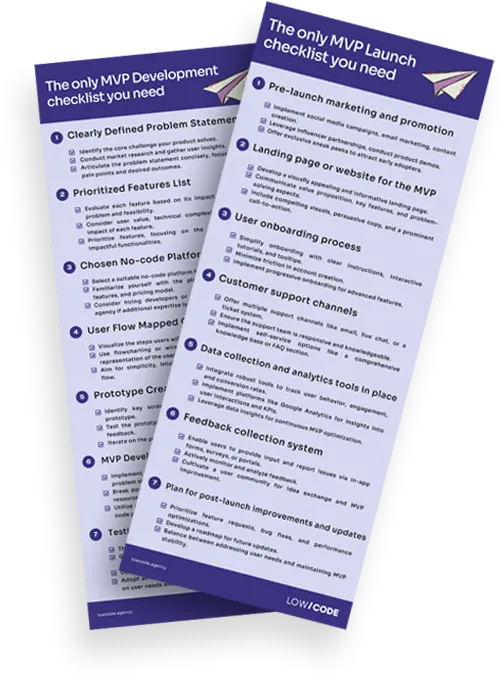
%20(Custom).webp)









.png)
