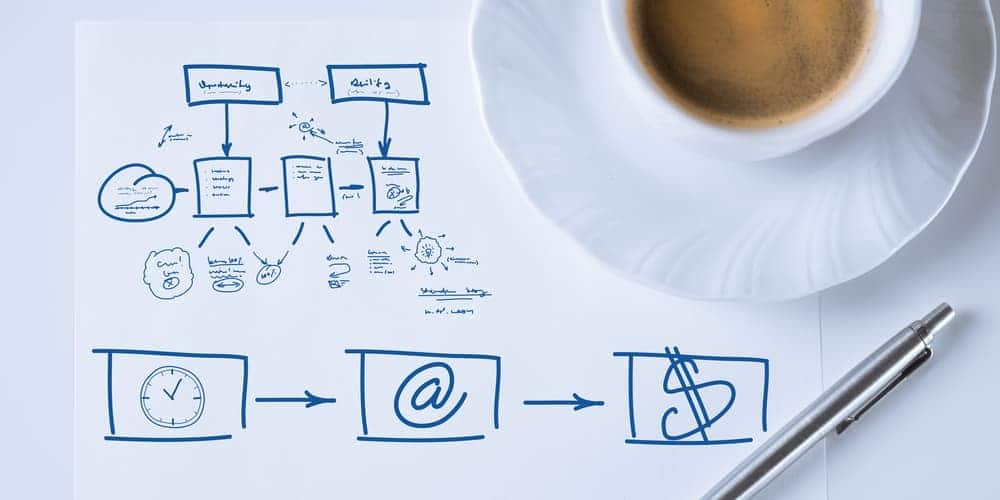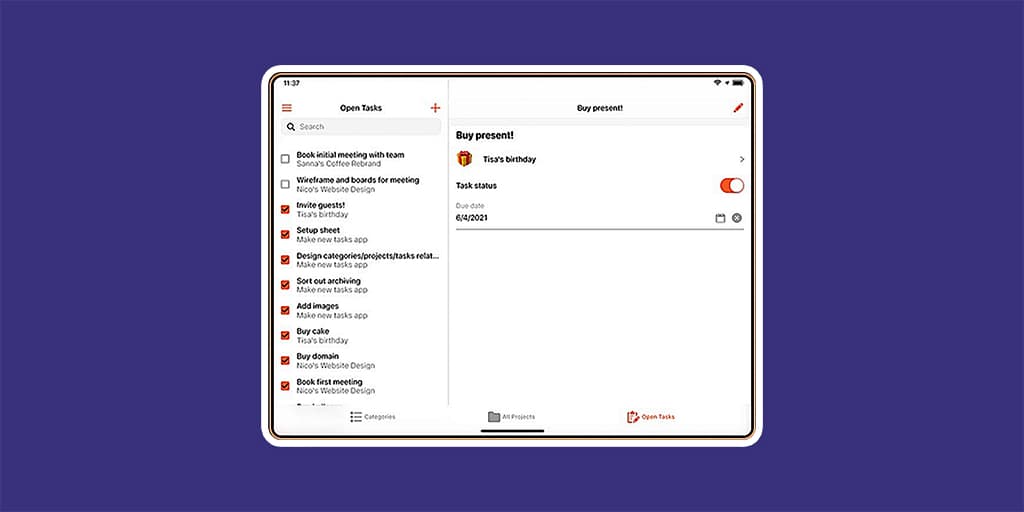Are you making a Glide App and you need an ‘Add to Calendar’ button to send this to your Google Calendar, Apple Calendar or Outlook? Glide doesn’t have that option, but there’s an amazing option using a 3rd party tool called AddEvent.
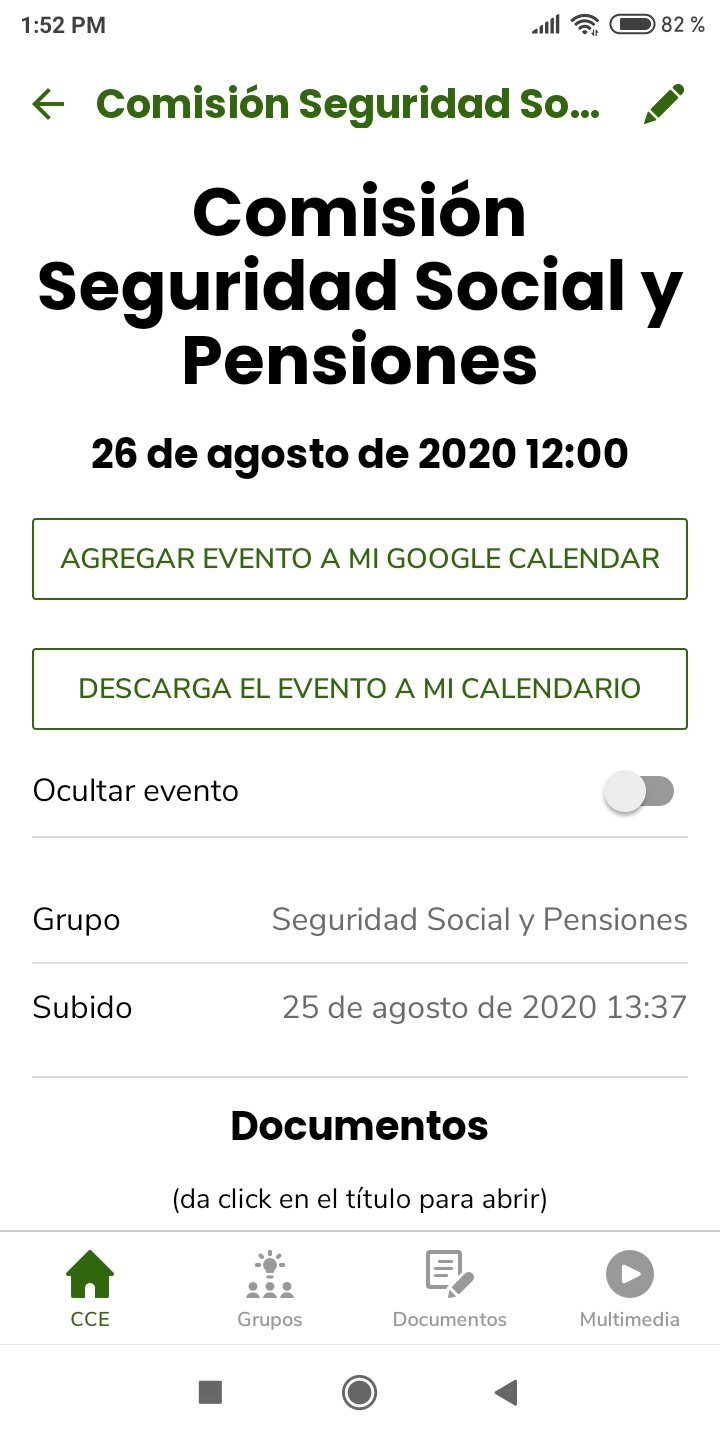
The API Direct URL Method
We are going to use AddEvent.com for this. AddEvent.com offers a 1-week trial so if you want to use this or a long term project/client and not to just learn how it works you may need to upgrade to the Small Business plan.
It’s pretty simple to have this in a template column in the Google Sheets document.
Let’s say you have an app for your organization where members of said organization can join and share information, among other things.
The admin of the app, or any user, creates an event using a form in Glide. You can show those events in a Calendar view *inside* of Glide, but there’s no easy way to send that event to your phone’s or computer’s calendar.
The simplest and easiest way to add this is with AddEvent.
After creating your pro account with AddEvent, you can see their documentation and you can replace some of the values in the code they give you, using a template column in the Glide builder. These values allow you to define the time zone, the length of the event, and a lot more features.
In AddEvent’s documentation, there are a lot of values that you can add and change, but we do not have to use all of them.
In the app below, we added 2 buttons, one that works seamlessly for Google Calendar, and the other button downloads an ICS file that you can open in your calendar app (Outlook, Google Calendar in Android, Apple Calendar, etc)
And that’s it! Adding an event is as easy as that.
Are you planning on getting your own mobile app? In LowCode Agency no code agency are Glide Certified Experts, we’ve made dozens of apps and are more than ready to help you bring your idea to the next step.
Get in touch and let’s start building your app! Schedule a call here.
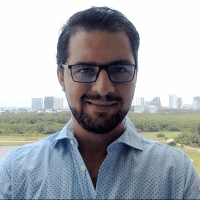
Jesus is the founder of Low Code Agency: a low-code development agency that allows small business owners to get their mobile and web apps done fast and cost-effectively while maintaining quality.