Information is power, and organizations know this well. With the amount of data that a company generates each day amongst its various divisions, this must be properly structured. Poor organization can swiftly derail a company’s focus, resulting in sloppy communication and, as a result, poorer output.
This is where companies start organizing their data in improvised databases using spreadsheets.
What is a Spreadsheet?
Spreadsheets are data files with columns, rows, and cells (Excel and Google Sheets join the chat). They assist you in gathering, structuring, sorting, and filtering data. Columns are found on the X-axis and are also known as Fields. Rows, also known as records, are located on the Y-axis.
Columns are commonly represented by letters in spreadsheet software like Excel and Google Sheets, whereas rows are usually represented by numbers. It can be difficult to analyze data without a column title. (This is why naming your columns is a good idea.)
Spreadsheets are fantastic for gathering and saving data, as well as running calculations, but not so much for storing large volumes of data.
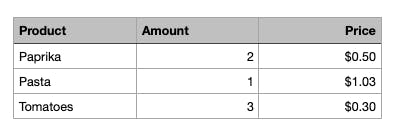
What is a database?
Databases resemble spreadsheets at first appearance, with pages of grid lines and tabs. Like a spreadsheet, you organize the data in rows and columns. On the other hand, databases are less adaptable than spreadsheets. For each property in a database, you must enter an expected data type because they expect values to match the current structure, making human data entry more difficult but safer for a computer to process the data later. For example, if you have a “date” column, you can’t have text there. In addition, databases are more scalable and stable than spreadsheets. But, If databases are more secure, scalable, and trustworthy, and they make programmatic data management easier, why do people shy away from them? Because they are tough to use and frequently need programming knowledge.
Here’s where Airtable comes in.
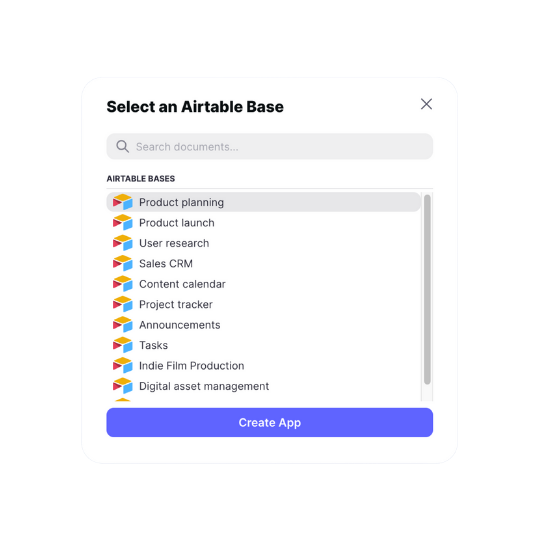
What is Airtable?
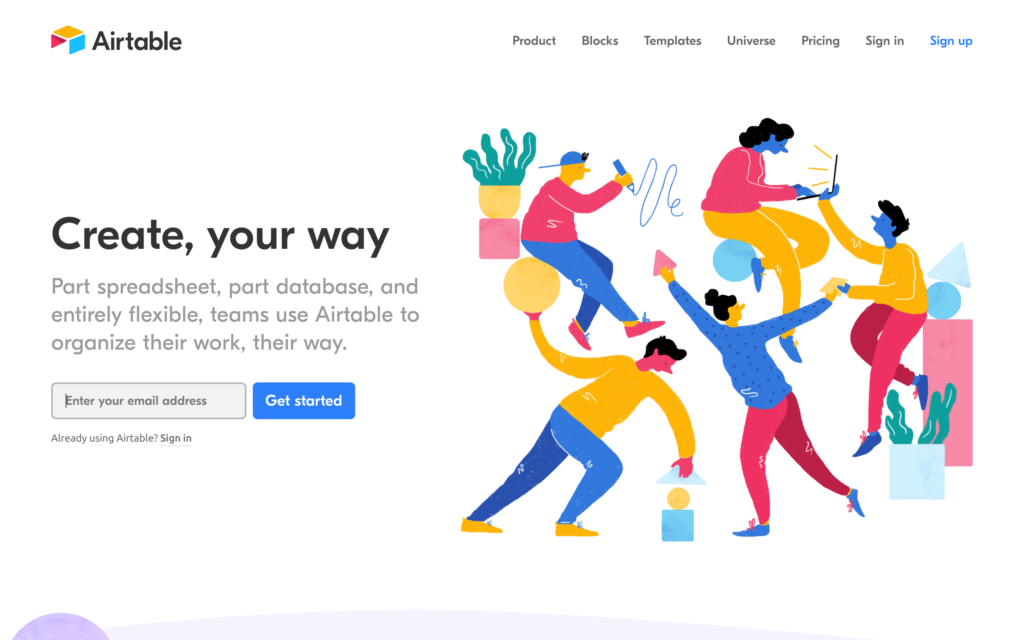
One of the many no-code tools that are quickly gaining popularity is Airtable, which works like a spreadsheet but with the power of a database. It helps users automate repetitive tasks, collaborate in real-time, and create workflows by simply dragging and dropping data, columns, and formulas.
The user interface is straightforward, bright, and user-friendly, allowing anyone to create a database in minutes.
Whether you need a marketing, HR project, or content operations app, Airtable is so adaptable that you can use it to build any type of app you want.
How does Airtable works?
Airtable enables you to quickly create a database containing the data that matters, then use it to fuel the visualizations, workflows, and integrations so this makes up a custom app that is truly unique for you.
An Airtable database is made up of five essential components:
- Bases: single databases that include all of the data you’ll need for your project. You could start with a blank base and construct it from the ground up, but using a template is a fantastic approach to peep under the hood and get a sense of what’s possible. Airtable has a large collection of templates that are pre-populated with relevant example data and may be customized with your own information. For comparison purposes, think about it as your .xslx file.
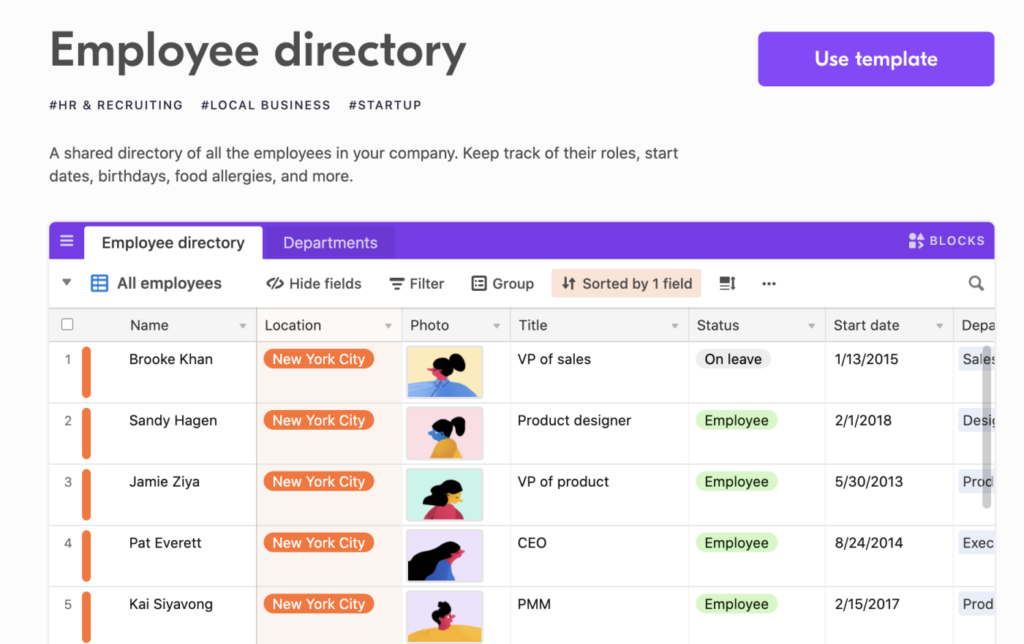
- Tables: used to store a list of information about a specific sort of object. Each base can have one or more tables, much like a spreadsheet’s worksheets. Each table stores a specific group of data, such as name, date of birth, and department.
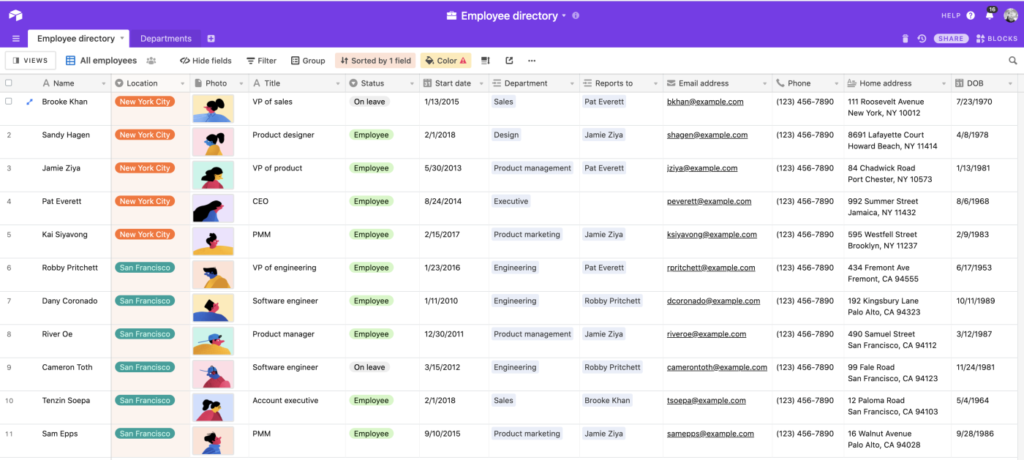
- Fields: A field is the name given to each column in a table. Fields are similar to spreadsheet columns, except they are used to ensure that your data is consistent. Each field has its own name and can be configured to carry a variety of data, including photographs, files, phone numbers, dates, checkboxes, and more.
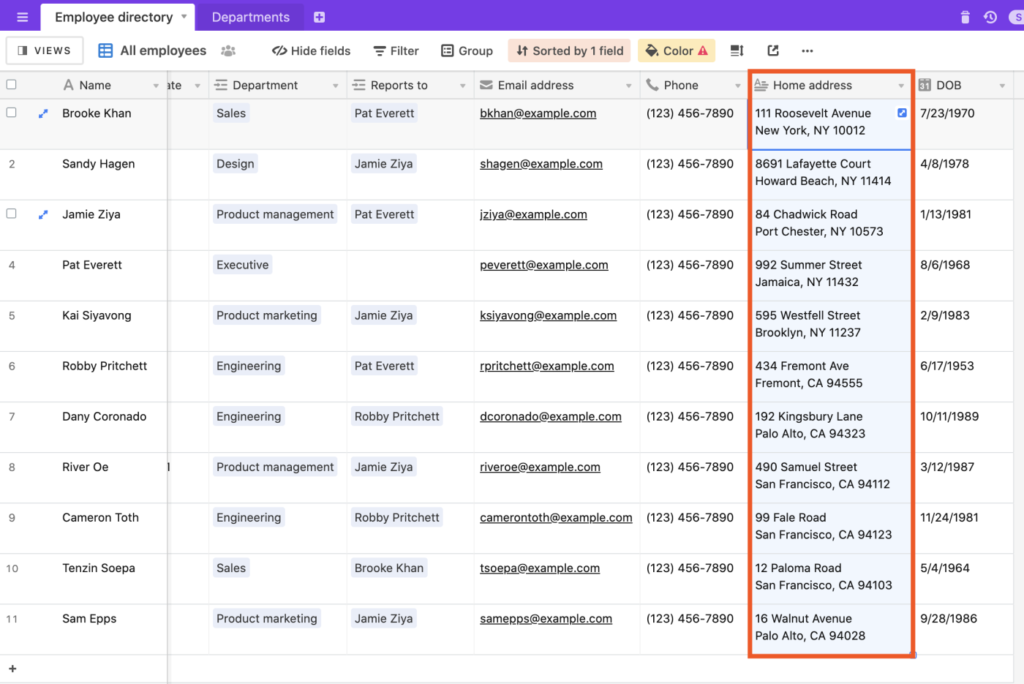
- Records: the database’s counterparts to spreadsheet rows and cells. Each item on your list is a record. For example, each record in a table of employees is a different employee, with data in each field detailing their name, department, address, and other information.
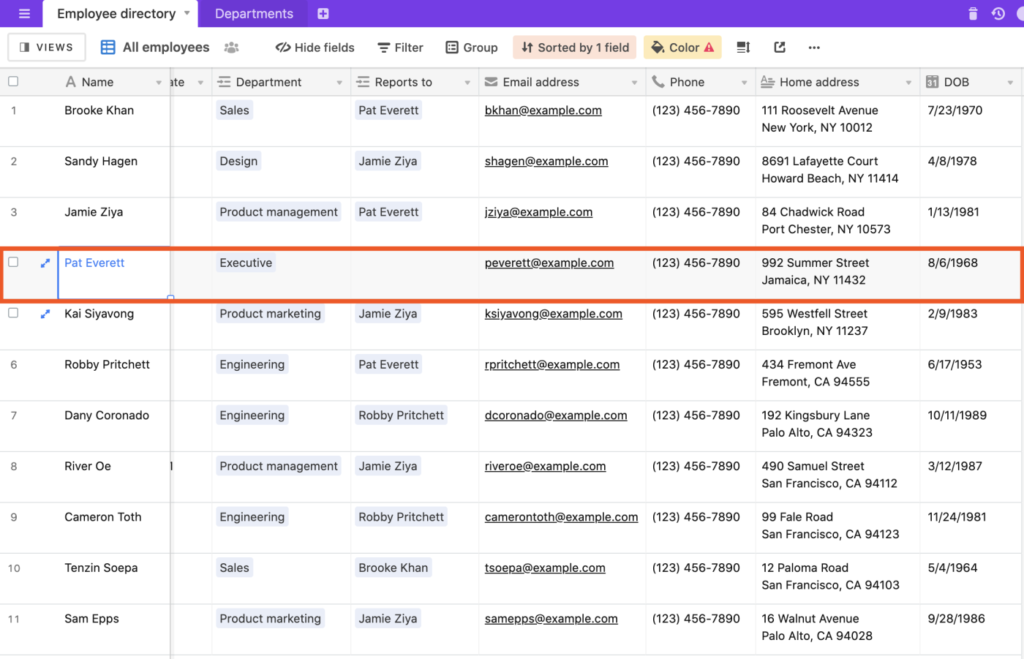
- Views: Airtable’s views feature allows you to customize how the data in a table is displayed. Because it looks so much like a spreadsheet, the Grid view is perhaps the most familiar. Tables with dates, such as deadlines, can benefit from the Calendar view. If items contain start and end dates, the Gantt view might be useful because it displays them in a timeline.
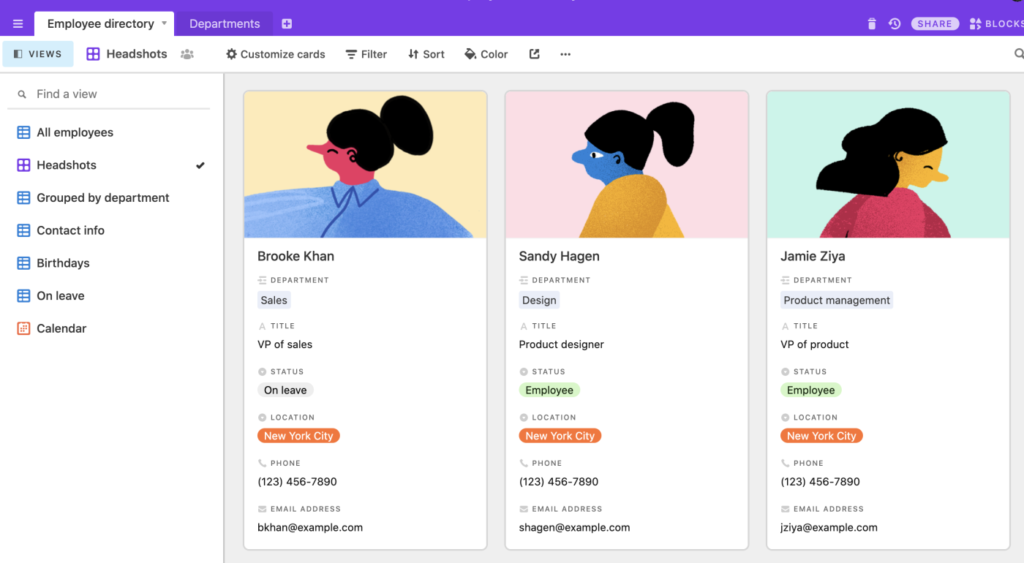
When should you use Airtable?
You’d normally need a bevy of software engineers and a lot of time if you wanted to build an app on your own. When you develop in Airtable, on the other hand, you’re using a versatile and powerful database that was designed from the ground up to support your most complicated and particular operations. You’re the expert on those processes, which is why, whether you’re a software developer or not, Airtable gives you complete control over the app you’re creating.
Here are a few examples of what Airtable can do:
- Manage your business from top to the bottom: Airtable can not only keep track of all information relevant to your goals and objectives but it can also be linked to other apps to automate highly tactical actions like tweeting or sending an email update.
- Quickly create clean, ready-to-share visuals: Once your data is in Airtable, you can easily visualize it, whether you want to use a Gantt chart to see how your project milestones line up or a fast graph to see how your marketing activities are performing.
- Provide data that matters to your stakeholders: Bring information from several sources together so that everyone is working with the most recent version. Then sort, filter, and reorganize your data to build bespoke entry points that you can share with your teams and partners so that they have the information they need in the format that suits them best.
Take a deep look at Airtable’s templates to get a better idea of what else you can do with this amazing platform.
Airtable Pricing
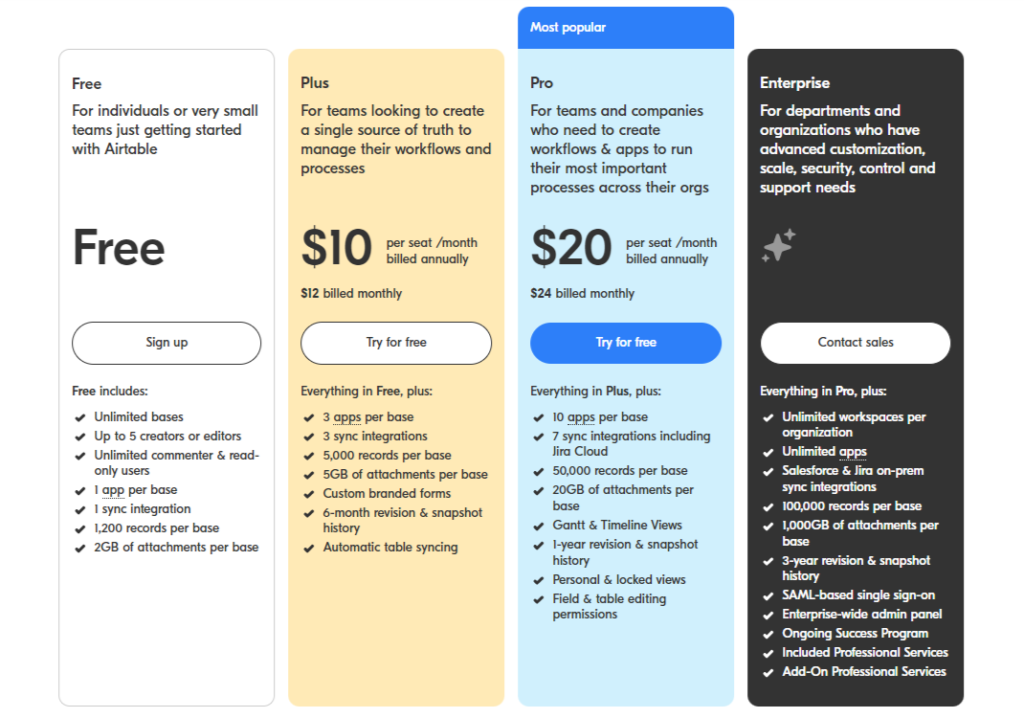
Airtable manages 4 different plans.
- Free ($0/mo) for those individuals getting started with Airtable
- Plus ($12/mo) for teams looking to create a single source of truth to manage their workflows and processes
- Pro ($24/mo) for teams and companies who need to create workflows & apps to run their most important processes across their orgs
- Enterprise (custom price) for departments and organizations that have advanced customization, scale, security, control, and support needs
Build an app with Airtable
We understand that “developing an app” may seem daunting, but with this blog, a little effort, and our help, you’ll be designing your own app in no time. You already have your data in Airtable, however, you don’t want to share a whole base with your clients. How can you get custom views, with user roles and permissions? That’s where LowCode comes in! By leveraging tools like Glide and Softr, you can keep storing your data in Airtable, and you can get a custom app for desktop and mobile that does exactly what you want.
Turn your Airtable data into a stunning mobile and web application with the help of our Glide Agency! As certified Glide experts, we have successfully completed over 273 projects, showcasing our experience and expertise in creating apps from Airtable. Let us transform your data into a fully functional, user-friendly app tailored to your needs—book a free discovery call with us today and take the first step towards building an amazing Airtable mobile application!
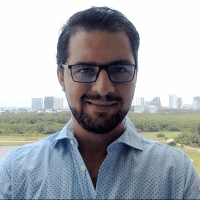
Jesus is the founder of Low Code Agency: a low-code development agency that allows small business owners to get their mobile and web apps done fast and cost-effectively while maintaining quality.





