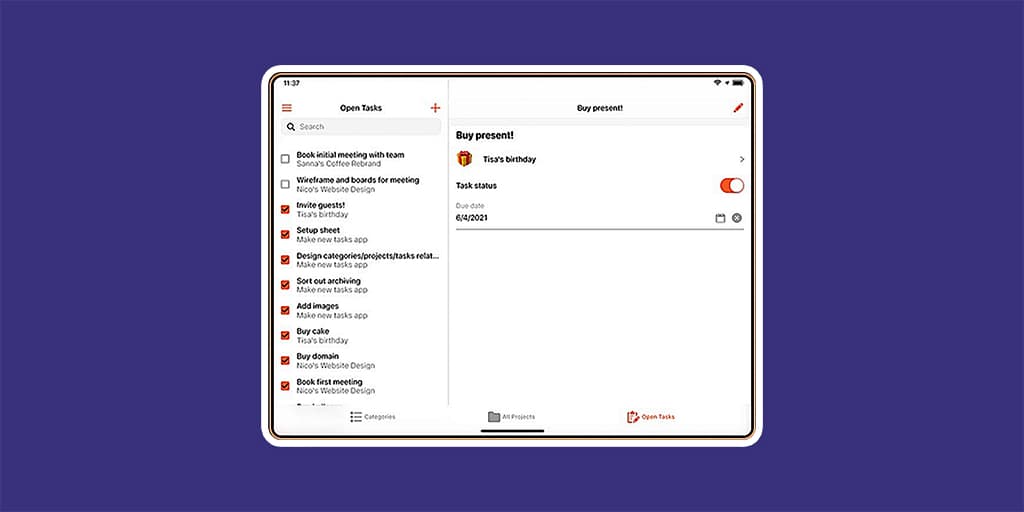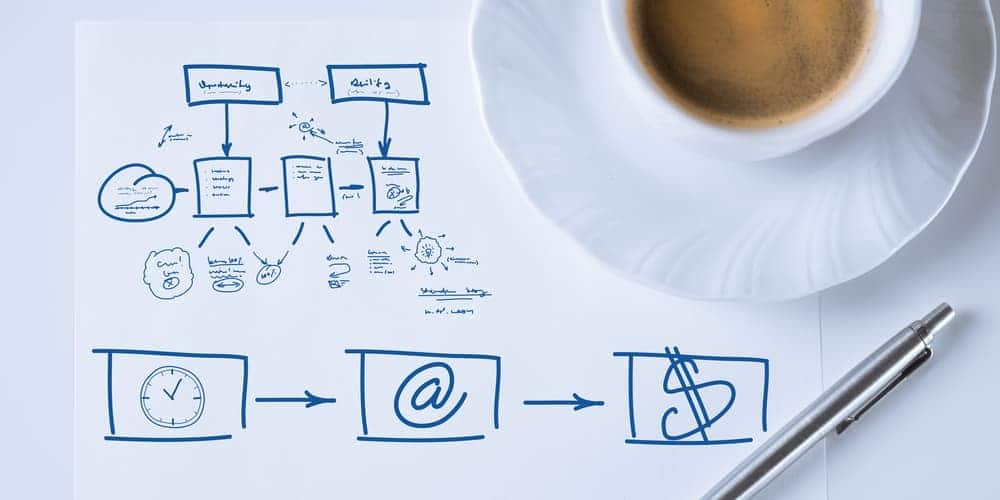For whichever reason you may want to set up email or text message notifications.
However Glide apps doesn’t have native notifications so far this is why we are going to use Zapier to make this happen.
First we need to create a Zapier account.
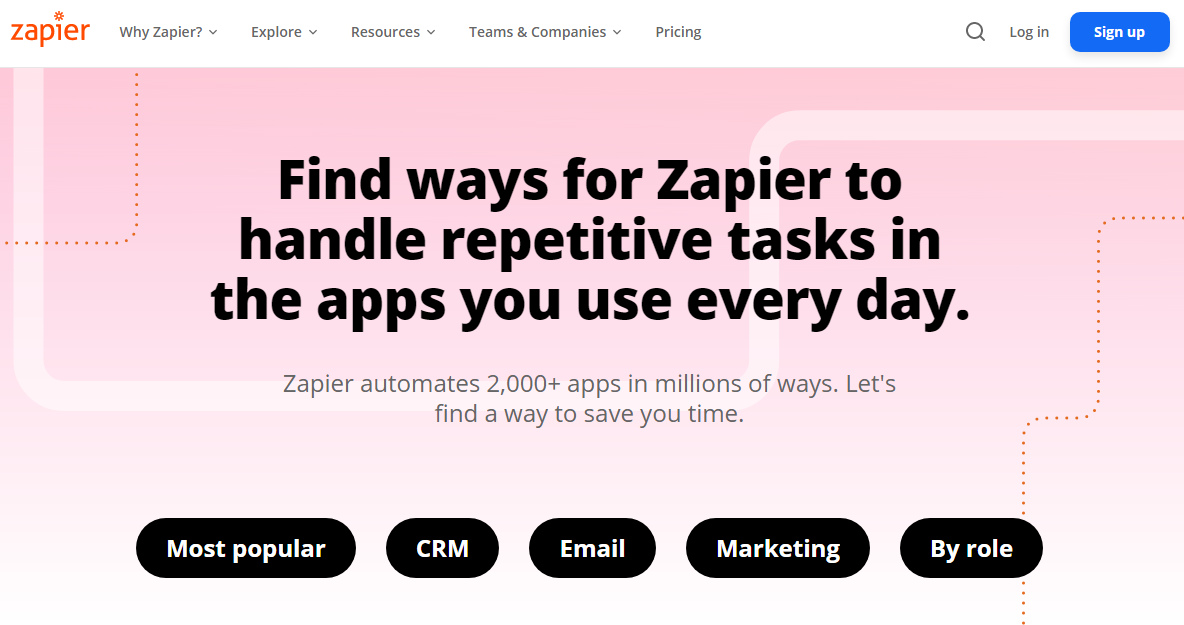
Zapier is a tool that provides workflows to automate actions between web apps.
Making a Zapier account is easy and free!
Now that you have your Zapier account, it’s time to create a workflow.
We are going to connect our Google Sheets with Gmail. Everytime something happens in Glide, Glide creates a new row, that new row will be the trigger for Zapier to send the email notification.
For example, if we want people to receive a mail notification every time a new row is added in the Google Sheets we will choose:
| When this happens… | Then do this! |
| New or Updated Spreadsheet Row | Send Email |
This way every time the spreadsheet adds a new row Zapier will work its magic!
You’ll need to connect your Google Sheets account (your gmail) with Zapier, select the Spreadsheet, Worksheet and if it’s the case a specific Column.
Zapier will make a trigger test for the automation, it should match with the selected column in our Worksheet.
Now that we verify it selects the correct column from our Spreadsheet we select our Gmail account, fill in the information to customize the Email Notification.
Who is going to receive those emails? From which email account are they going to receive it? What’s the subject? You are going to fill out those questions according to what your notifications will be about.
Once all that is done you can test your automation! If it works then you have your email notifications set up to use.
Are you planning on getting your own mobile app? In LowCode Agency no code agency are Glide Certified Experts, we’ve made dozens of apps and are more than ready to help you bring your idea to the next step.
Get in touch and let’s start building your app! Schedule a call here.
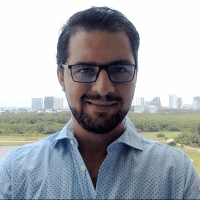
Jesus is the founder of Low Code Agency: a low-code development agency that allows small business owners to get their mobile and web apps done fast and cost-effectively while maintaining quality.