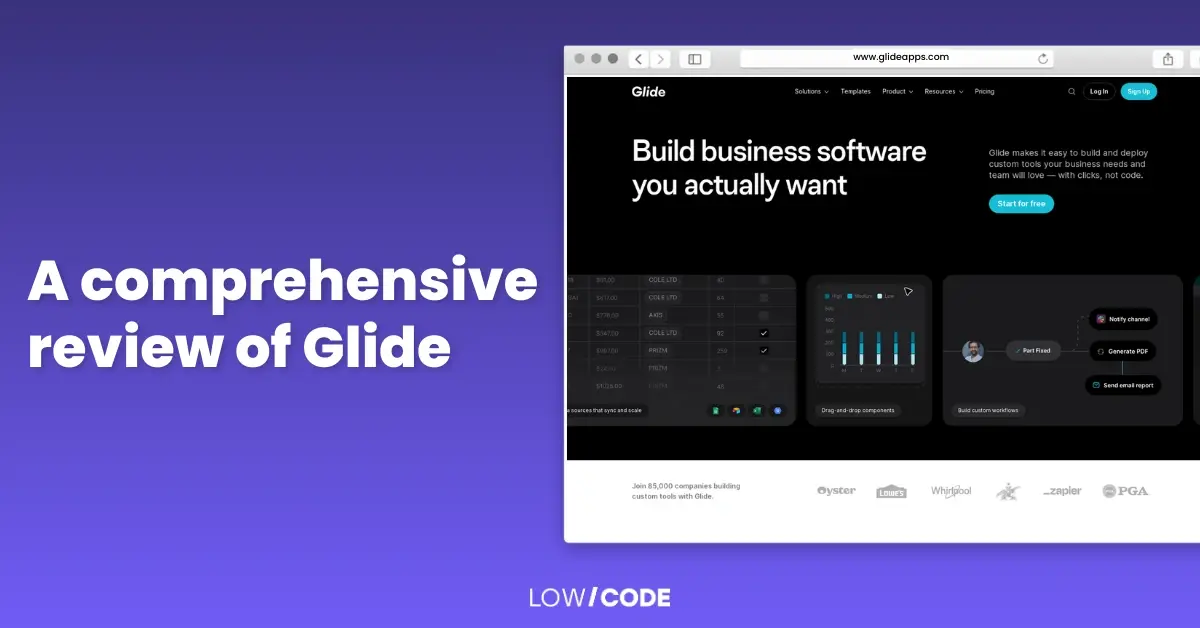
A comprehensive review of Glide
Glide Apps blissful promise is to “create an app from a Google Sheet in five minutes, for free”. How is that possible, you say? Well, through a beautifully designed no-code/low-code platform that allows you to transform a Google Sheet into an aesthetically pleasing, terrifically easy-to-use web and mobile apps.
We know, it sounds revolutionary: every single one of your quite frankly pretty boring spreadsheets could become exciting apps you can use to smash your day-to-day tasks. Does Glide apps live up to its hype? Is it really as life changing as it seems, and most importantly, how easy is it to create an app using the Glide Apps platform?
Glide's user experience: Ease of use and learning curve
Glide has built a reputation for its user-friendly experience, often praised by users like those on G2 for its intuitive interface. Even for those without a coding background, Glide's drag-and-drop feature offers a simplified approach to app design. For those acquainted with spreadsheets, the transition to Glide is even smoother, as it integrates with data sources like Google Sheets, CSV files, Big Tables, Glide Tables, Airtable, or Excel.
The platform's main goal is to break down technological barriers, offering an approachable experience no matter your coding skill level. With immediate access to a supportive community forum and real-time tools, Glide strives to make app creation as effortless as possible. As one review aptly puts it, "We love Glide because it simplifies the hard process of creating apps."
Glide ecosystem: Resources, community, and support
Glide's community and support system stand as a beacon in the ever-competitive world of app development. Joining Glide means becoming part of an energetic and collaborative community.
Starting with Learning Resources, Glide emphasizes user empowerment. Through the Glide University and Glide Docs, they offer an assortment of step-by-step guides, articles, and videos. These resources cater to all skill levels, ensuring that both newcomers and veteran developers can find value. However, it's essential to recognize that some users have expressed a desire for more in-depth documentation, particularly on advanced features.
When it comes to Support, Glide's active community often supersedes the need for direct contact with the support team. This is a deliberate effort by Glide to cultivate an environment of collaboration and assistance. A G2 reviewer's praise of the "very active and helpful" support community emphasizes how readily the community is available to assist, whether you are stuck on a problem or just looking for inspiration.
The Community aspect is where Glide truly excels. With a genuine ethos of sharing and collaboration, users are encouraged to submit app templates and share solutions. Another G2 reviewer who praised the "fantastic community of professionals" highlighted how this sense of community isn't just a marketing term; it's a genuine benefit that users acknowledge and value.
Customization capabilities within Glide Apps
While simplicity and ease-of-use are at the core of Glide's design, its approach to customization is somewhat more limited compared to platforms like Bubble.io. However, Glide still offers valuable features for real-time feedback and adjustments, allowing users to see immediate changes and craft functional apps quickly.
For those seeking more advanced customization options, business or enterprise plans offer enhanced features such as CSS, enabling further control over UI/UX components. This approach does mean that achieving more intricate or specialized designs may require professional guidance.
Does Glide offer enough templates?
Glide's template library is nothing short of impressive, boasting one of the largest collections in the no-code market with over 400+ options. These templates are not just mere starting points; they are meticulously designed, ready-to-use frameworks that integrate seamlessly with your data, transforming instantly into polished apps. From aesthetics to functionality, these pre-built templates have been crafted to impress, even without any alterations.
However, it's worth noting that Glide might not be the ideal choice for projects requiring extensive personalization. While the templates are well-designed and flow smoothly, customization can be somewhat limited. If a fully personalized app is what you're after, you might want to seek expert assistance, such as from our team at LowCode Agency. We've built more apps than most developers do in their lifetime, and we're ready to bring your unique vision to life.
Integration opportunities: Plugins and third-party services
For businesses and individual users alike, automating tasks and streamlining connections between apps is essential. Imagine integrating your newly created Glide app with your Google Calendar, having updates flow directly into your schedule. Sounds convenient, right?
According to WorkMarket's 2020 In(Sight) Report, automation can save an average of 2 hours a day, or 10 hours a week! That's quite the time-saver. So, let's dive into how Glide performs in this area.
Glide’s Integration with Zapier: Glide's connection with Zapier is a breeze to set up. Whether you want to initiate zaps through the Zapier Action or interface with Google Sheets, the process is straightforward. You simply create a new Zap, find Glide, and use your API key. Since each app has its own key, you'll need to set up new integrations for different apps. Easy peasy!
Glide’s Integration with Make (formerly Integromat): Make, a visual platform that quickly automates tasks, can also be integrated with Glide. From simple chores to complex operations, Make can share data with thousands of apps, making your workflow smoother. For example, you can use Make to connect your Glide app with Salesforce.
Glide doesn’t stop there; it offers smooth integrations with a wide array of platforms such as Asana, Azure, Discord, Google Cloud Vision, HubSpot, Slack, Stripe, Twilio, and many more. Whether you’re looking to automate specific tasks or need detailed insights, there’s likely an integration to suit your needs. They just announced a "Call API" action last week, which theoretically allows you to work with any services that have APIs, only available on the Pro and above plan.
However, it's essential to note that integrations may vary across different pricing tiers. Depending on your subscription, some integrations may be exclusive to certain plans, so it's worth considering your specific needs when selecting the right option for you.
How secure is Glide Apps?
Glide's security approach starts with its foundation: servers located in the United States primarily on the Google Cloud Platform. This assures an additional layer of reliability and security compliance within the well-established infrastructure of Google's cloud services.
When it comes to user authentication, Glide is distinctive, allowing users to enter their email and receive a one-time PIN, similar to two-factor authentication but without a password. This method is both simple and efficient, providing an added layer of security.
Developers are given control through role-based permissions and several built-in security features. With Single Sign-On (SSO) and advanced permissions, collaboration across an organization is secure. Glide also offers various ways to enhance app security, including protecting private data with row owners and making emails anonymous in public apps.
Data storage and encryption are handled with care, with data encrypted during transit and unencrypted on user devices to allow for app functionality. If you are considering third-party database integration, security depends on the access methods chosen, highlighting the need to ensure they are secure. Additionally, images and files stored within Glide might be publicly accessible via specific URLs, though they are hard to locate, reflecting a nuanced area of Glide's security profile.
Glide's commitment to security is also seen in its movement towards comprehensive security audit compliance, custom terms of service, domain monitoring, and more. With SOC2 Type II Compliance expected by the end of 2023, the platform is transparent about its upcoming improvements.
Scalability in Glide: Growth and limitations
Glide has carved a niche for itself with its standout ability to sync massive amounts of data. Whether it's Google Sheets, Excel, Airtable, or BigQuery. Have you ever tried to import a colossal amount of data and felt like pulling your hair out? Glide can make those large-scale data challenges feel like a breeze. Compared to other platforms like Airtable or AppSheet, it's a powerhouse.
Concerned about heavy traffic? Glide's got you covered. It can scale with your app, whether it's serving a hundred or a million users simultaneously. That's the kind of confidence you want in an app-building platform, especially if you're dealing with large amounts of information.
But it's not all about data syncing. Glide's array of pre-made templates provides access to sophisticated design and a well-engineered flow. Imagine having a sleek app without spending weeks planning it. Sounds good, right?
While no platform is perfect, Glide has shown a commitment to growth. Though it faced challenges with scalability beyond 25,000 rows in the past, the introduction of the "Big Tables" feature has exponentially increased scalability, now accommodating an astonishing 10 million rows. This transformation speaks volumes about Glide's adaptability and dedication to improvement.
The introduction of Glide Big Tables has been another feather in their cap, with some experts even rating them above Excel/Sheets and Airtable in terms of syncing capabilities. But, as with all good things, there are trade-offs. Limitations on aggregated calculations and the need for higher investment and strategic workarounds exist.
Keep in mind that scalability is not just about the platform! It will depend on implementing development best practices. Unlock Glide's full potential with our expert team. Schedule a call to build your app today!
Workflow automation in Glide
Glide's workflow automation capabilities are making waves in the no-code/low-code arena. While some may feel a limitation in terms of advanced functionality or complex workflows, Glide's real strength lies in its integration capabilities.
Firstly, Glide's ability to integrate seamlessly with various tools like Zapier, Google Analytics, Make, Discord, OpenAI, Gmail, and more enables users to create "scenarios" to automate tasks and manage apps without traditional coding. It goes beyond being a mere feature, becoming a core strength that allows users to save an average of 2 hours a day and $4 million a year for businesses.
Though some challenges may arise, particularly in areas like email and social network integrations, the overall sentiment towards Glide is positive. The community has embraced its ease of use, rapid prototyping capabilities, and continual improvements. As users have expressed, "I like Glide's interface and its rapid approach to prototyping," and "I could automate our resource allocation and project tracking... Amazing tool!"
With predictions from Gartner that 70% of businesses will embrace solutions like Glide by 2025, it's clear that Glide is not just keeping pace but shaping the future of digital transformation. By streamlining, reducing manual errors, enhancing productivity, and offering lots of integrations, Glide could be the ideal solution for entrepreneurs, non-technical founders, and business owners looking to scale and innovate.
Collaboration features
Glide's collaboration features blend accessibility with control in an engaging manner. The platform allows multiple editors through Team Links but ensures only one active editor within an app, fostering both teamwork and focus.
Types of apps you can build with Glide
Glide is making a unique place for itself in the world of app development. If you are in the business of making internal processes more efficient, you might want to pay attention.
With Glide, you can build Progressive Web Apps (PWAs), accessible through a URL or QR code, completely bypassing the need for app store downloads. But what's truly compelling about Glide is its focus on practical, internal business applications. Whether you're managing customer relationships through a CRM system, tracking inventory, overseeing an eCommerce store, or juggling tasks and HR applications, Glide provides the tools to make it happen. It is designed with efficiency in mind, and while it may not be the first choice for customer-facing apps, it excels in the niche it is chosen to occupy.
Glide is designed for those who value simplicity without sacrificing functionality, making it a viable option for businesses looking for a modern approach to app development. If you want to keep things running smoothly behind the scenes, Glide might be the answer you've been looking for.
Pricing structure of Glide Apps
Glide's pricing model is structured around several tiers, each catering to different types of users:
- 1. Free:
Ideal for individuals learning Glide and building their first app.
Limitations: Only publish one app, share with 10 personal users, limited updates & features.
Only basic features: Glide Tables data management, real-time data sync, basic components.
Cost: Free.
- 2. Maker:
Good for individual creators or small teams building apps for personal use.
Key features: Custom branding, Glide AI capabilities (data-driven suggestions). And more recently, Glide included for this plan: A new Zapier integration that works with Glide Tables. Custom CSS, and the ability to purchase additional apps via the billing screen
Limitations: Only one published app, personal users only, update limits.
Cost: Starts at $49/month (billed annually).
- 3. Team:
Ideal for teams collaborating on internal tools or apps for small groups.
Upgraded features:: Unlimited apps, 5 editors, 20+ users, Glide Basic API access.
Additional users are billed $4 (monthly) or $3 (annually).
30-day free trial, only available via the billing page.
Cost: Starts at $99/month (billed annually).
- 4. Business:
Designed for building professional apps with larger user bases.
Powerful features: Connect databases, call APIs, single sign-on (paid add-on).
Increased limits: More included users (40), and reduced pricing for additional users: $6 (monthly) or $5 (annually).
Cost: Starts at $249/month (billed annually).
- 5. Enterprise:
Custom plan for large organizations with specific needs and security requirements.
Tailored features: Dedicated account manager, custom pricing & features.
Cost: Contact Glide sales for details.
- Choose the right plan:
- Free: Good for basic learning and experimentation.
- Maker: Suitable for personal projects or small, non-commercial apps.
- Team: Perfect for internal tools and collaboration within small teams.
- Business: Ideal for building professional apps with larger user bases.
- Enterprise: Best for large organizations with complex needs and security requirements.
- Additional notes:
- Glide offers annual billing with a 20% discount.
- All paid plans include Glide Support, with higher tiers offering priority support.
- All third-party integrations are now available on Maker, Team, and Business plans.
- Free 30-day trials are available for certain plans.
Glide's pricing model offers a clear, transparent, and predictable cost structure. The well-defined tiers help users easily identify the right plan for their needs, and the incremental increase in features and resources provides a logical path for growth and scaling.
However, some users might find the limitations on updates and rows restrictive, depending on the nature of their app and usage patterns. Careful planning is needed to choose the right plan, particularly for those on the brink of moving from one tier to another.

Pros and cons of Glide Apps
Pros of Glide:
- User-Friendly: Glide is known for its easy-to-use interface, making it accessible even for those new to app development.
- Instant Feedback: Users can quickly see the effects of changes, thanks to a responsive, user-friendly interface.
- Cost-Efficient: Offers affordable pricing plans, making it an appealing choice for budget-conscious businesses.
- Scalable: Designed to grow with your business, accommodating increasing demands and complexity.
- Real-Time updates ensure that the latest data and modifications are instantly visible, keeping everyone on the same page.
- Offline Functionality: Glide’s apps can function without an internet connection, adding to its adaptability. However, it must be emphasized that this functionality only allows partial functions, such as adding rows and viewing things that you have already loaded before losing connection.
- Versatile Connectivity: Integration with a variety of data sources like Google Sheets, Airtable, and Salesforce broadens its usability.
- Diverse Components: A wide range of widgets and components allows for more creative app designs.
- Reliable Service: With a 99.9% uptime guarantee and a strong community, Glide provides both stability and support.
Cons of Glide:
- Limited Customization: Restrictions in customization can sometimes hinder the realization of unique app ideas.
- No App Store Publishing: Currently, Glide does not support publishing apps directly to the App Store, limiting distribution options.
- Limitation of the Big Table' Feature: The tradeoff with aggregated columns in the 'Big Table' feature may be challenging in specific use cases.
- Lack of Simultaneous Editing: The inability to support simultaneous editing of an app by multiple team members can slow down collaboration.
At our Glide Agency, we've successfully completed over 300 projects. We're experts in using Glide's features to their fullest potential. Let us assist you in creating a fully functional, user-friendly app tailored to your needs.
Don't wait any longer— book a call with us today!



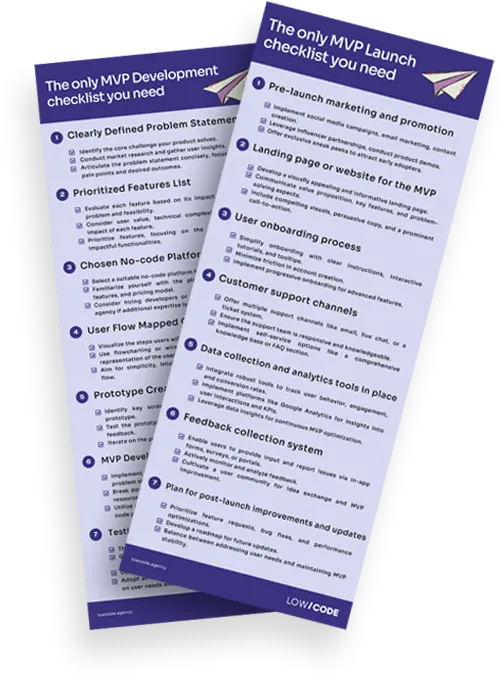
%20(Custom).webp)







.png)
